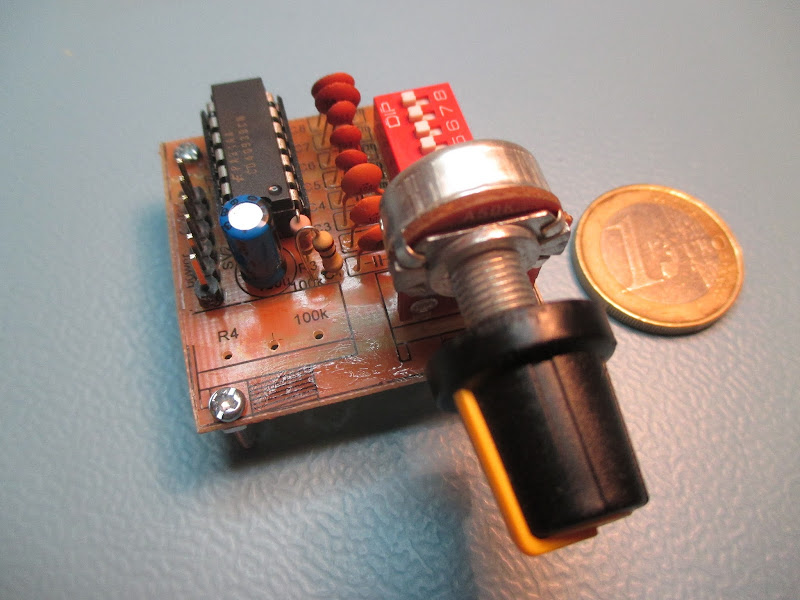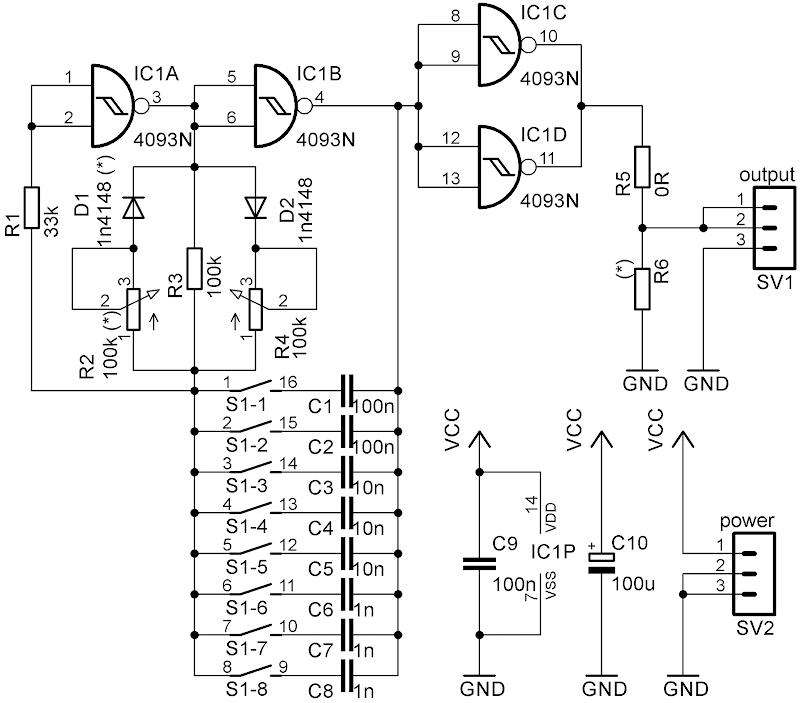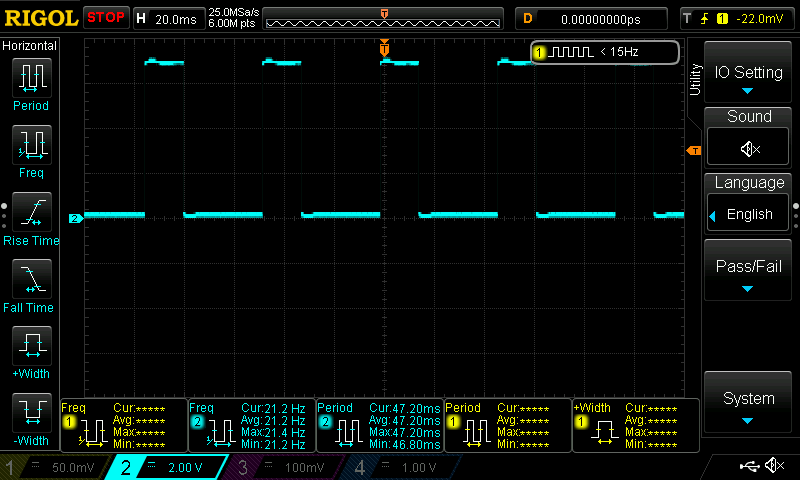The easiest way to obfuscate code is to remove white-spaces that are not necessary and to shorten the names of variables and functions. A couple of years ago a made this simple tool to parse such obfuscated JavaScript code.
An example how the code can look after obfuscation and before passing it to a more readable form is presented below.
(function(){var s=true,t=false,aa=window,u=undefined,v=Math,ba="push",fa="slice",ga="cookie",y="charAt",z="indexOf",A="gaGlobal",ha="getTime",ja="toString",B="window",D="length",E="document",F="split",G="location",ka="href",H="substring",I="join",L="toLowerCase";var la="_gat",ma="_gaq",na="4.8.6",oa="_gaUserPrefs",pa="ioo",M="&",N="=",O="__utma=",qa="__utmb=",ra="__utmc=",sa="__utmk=",ta="__utmv=",ua="__utmz=",va="__utmx=",wa="GASO=";var xa=function(){var j=this,h=[],k="ABCDEFGHIJKLMNOPQRSTUVWXYZabcdefghijklmnopqrstuvwxyz0123456789-_";j.uc=function(m){h[m]=s};j.Nb=function()
[...]
After parsing it to more friendly form, we can spot functions, variables, loops and other things. Although the code still is far from being beautiful, it looks much better.
(function()
{
var s = true,t = false,aa = window,u = undefined,v = Math,ba = "push",fa = "slice",ga = "cookie",y = "charAt",z = "indexOf",A = "gaGlobal",ha = "getTime",ja = "toString",B = "window",D = "length",E = "document",F = "split",G = "location",ka = "href",H = "substring",I = "join",L = "toLowerCase";
var la = "_gat",ma = "_gaq",na = "4.8.6",oa = "_gaUserPrefs",pa = "ioo",M = "&",N = " = ",O = "__utma = ",qa = "__utmb = ",ra = "__utmc = ",sa = "__utmk = ",ta = "__utmv = ",ua = "__utmz = ",va = "__utmx = ",wa = "GASO = ";
var xa = function()
{
var j = this,h = [],k = "ABCDEFGHIJKLMNOPQRSTUVWXYZabcdefghijklmnopqrstuvwxyz0123456789-_";
j.uc = function(m)
{
h[m] = s
}
;
j.Nb = function()
{
for(var m = [],i = 0;
i<h[D];
i++)if(h[i])m[v.floor(i/6)]^ = 1<<i%6;
for(i = 0;
i<m[D];
i++)m[i] = k[y](m[i]||0);
return m[I]("")
}
}
,ya = new xa;
function Q(j)
{
ya.uc(j)
}
;
[...]