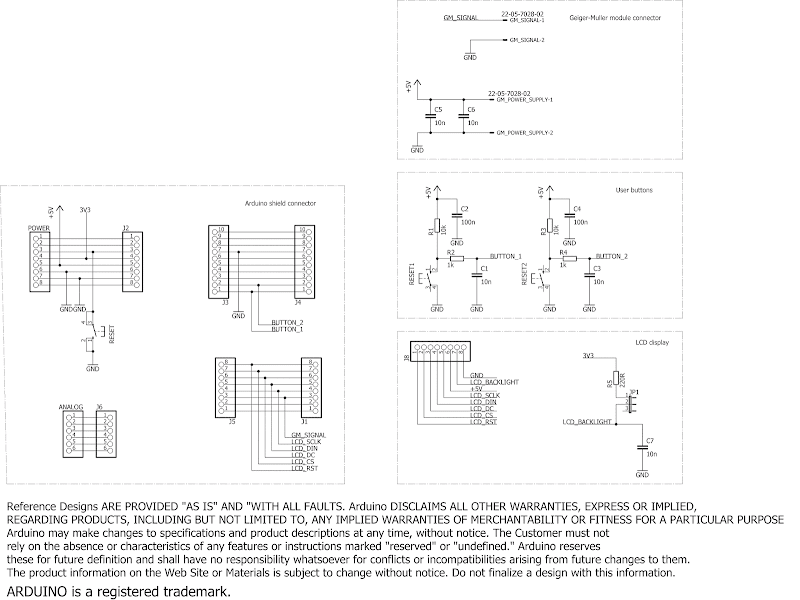Today I will show a very simple ionization chamber that can detect radioactivity. I was able to detect with it ionizing radiation from a smoke detector (Am241 isotope). It's also immune to electromagnetic interference (EMI) due to a good shielding.
This device doesn't explicitly use any power supply. It's connected to a multimeter set to measure resistance, in this mode, the multimeter provides a small voltage to its probes (R=I/U, so to measure resistance, it has to put voltage across measured element). This is sufficient here, because basically we just need to polarise electrodes of the ionization chamber and nothing more. My multimeter provides 5.6V in this mode.
My setup is presented below, note that the sensor is this metal box, not the PCB visible on the image.

The chamber is made from copper plate soldered carefully to prevent any holes where electromagnetic fields could flow and disturb readings. Inside is one BF256B (n-channel J-FET) transistor, its gate is connected to one of ionization chamber plate made from a leg of a THT resistor, source pin is available externally, this is where "plus" probe of the DMM is connected, drain is connected to the metal case (that is both and electrode and is shielded against EMI).

I've used Keysight 34460A as a multimeter here, because it has histogram mode, that will be useful to look if the measured value is stable over time. PLC was set to 0.2, it will reduce accuracy, but will give much more samples.
Below two images present what is inside of the sensor (only JFET, as mentioned above) and the sensor mounted. The front was shielded using tin foil, that was secured tightly by insulation tape.


There are many movies on YouTube with people constructing ionization chambers, however, those aren't shielded completely and due to high wideband gain in those circuits, they will pick-up any electromagnetic radiation, so the results aren't very useful.
Those designs measures not only ionizing radiation, but also whole electromagnetic spectrum. Here I tried as a dummy test to place the a metal object to check if the measured value won't change, without a shielding it would probably be a big peak.

Time to show results. The resistance decreases when the amount of ionizing radiation increases, below you can see two peaks on the histogram, one on the left is when the sample (Am241 isotope) is present next to the sensor, on the right, when there is no sample.

I think, that it's a very interesting circuit, and can be used for example to understand how different shielding prevents radioactive radiation, etc. It's limited, but a good start to making own ionizing chambers.